Stretching a polymer¶
Solvating and stretching a small polymer molecule
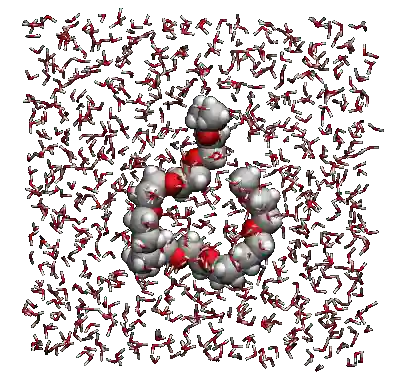
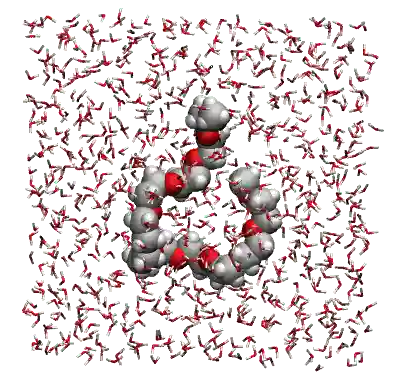
The goal of this tutorial is to use GROMACS and solvate a small hydrophilic polymer in a reservoir of water.
An all-atom description is used for both polymer and water. The polymer is PolyEthylene Glycol (PEG). Once the system is properly equilibrated at the desired temperature and pressure, a force is applied to both ends of the polymer. The evolution of the polymer length is measured, and the energetics of the system is measured.
If you are completely new to GROMACS, I recommend that you follow this tutorial on a simple Bulk salt solution first.
Struggling with your molecular simulations project?
Get guidance for your GROMACS simulations. Contact us for personalized advice for your project.
This tutorial is compatible with the 2024.2 GROMACS version.
Prepare the PEG molecule¶
Download the peg.gro file for the PEG molecule by clicking here. The peg.gro file can be visualized using vmd, by typing in a terminal:
vmd peg.gro

Figure: The PEG molecule is a polymer chain made of carbon atoms (in gray), oxygen atoms (in red), and hydrogen atoms (in white). See the corresponding video.
Save peg.gro in a new folder. Next to peg.gro create an empty file named topol.top, and copy the following lines in it:
[ defaults ]
; nbfunc comb-rule gen-pairs fudgeLJ fudgeQQ
1 1 no 1.0 1.0
; Include forcefield parameters
#include "ff/charmm35r.itp"
#include "ff/peg.itp"
#include "ff/tip3p.itp
[ system ]
; Name
PEG
[ molecules ]
; Compound #mols
PEG 1
Next to conf.gro and topol.top, create a folder named ff/, and copy the following 3 .itp files into it: charmm35r.itp, peg.itp, and tip3p.itp.
These 3 files contain the parameters for the PEG and the water molecules with oxygen (OW) and hydrogen (HW) atoms.
Create an inputs/ folder next to ff/, and create a new empty file called em.mdp. Copy the following lines into it:
integrator = steep
emtol = 10
emstep = 0.0001
nsteps = 5000
nstenergy = 1000
nstxout = 100
cutoff-scheme = Verlet
coulombtype = PME
rcoulomb = 1
rvdw = 1
pbc = xyz
Most of these commands have been seen in previous tutorials. The most important command is integrator = steep, which set the algorithm used by GROMACS as the steepest-descent, which moves the atoms following the direction of the largest forces until one of the stopping criteria is reached [14].
Run the energy minimization using GROMACS by typing in a terminal:
gmx grompp -f inputs/em.mdp -c peg.gro -p topol.top -o em-peg
gmx mdrun -deffnm em-peg -v -nt 8
The -nt 8 option limits the number of threads that GROMACS uses. Adjust the number to your computer.
After the simulation is over, open the trajectory file with VMD by typing in a terminal:
vmd peg.gro em-peg.trr
From VMD, the PEG molecule can be seen moving a little by the steepest-descent algorithm.
Before adding the water, let us reshape the box and recenter the PEG molecule in the box. As a first step, let us use a cubic box of lateral size \(2.6~\text{nm}\).
gmx trjconv -f em-peg.gro -s em-peg.tpr -o peg-recentered.gro -center -pbc mol -box 2.6 2.6 2.6
Select system for both centering and output. The newly created gro file named peg-recentered.gro will be used as a starting point for the next step of the tutorial.
Solvate the PEG molecule¶
Let us add the water molecules to the system by using gmx solvate:
gmx solvate -cp peg-recentered.gro -cs spc216.gro -o peg-solvated.gro -p topol.top
Here spc216.gro is a default GROMACS file containing a pre-equilibrated water reservoir.
The newly created file peg-solvated.gro contains the water molecules, and a a new line in was added to the topology file topol.top:
[ molecules ]
; Compound #mols
PEG 1
SOL 546
We can apply the same energy minimization to the newly created solvated system. Simply add the following line to em.mdp:
define = -DFLEXIBLE
And then launch the energy minimization again using:
gmx grompp -f inputs/em.mdp -c peg-solvated.gro -p topol.top -o em
gmx mdrun -deffnm em -v -nt 8
The define = -DFLEXIBLE option triggers the following if condition within the tip3p.itp file:
#ifdef FLEXIBLE
[ bonds ]
; i j funct length force.c.
1 2 1 0.09572 502416.0 0.09572 502416.0
1 3 1 0.09572 502416.0 0.09572 502416.0
[ angles ]
; i j k funct angle force.c.
2 1 3 1 104.52 628.02 104.52 628.02
With this if condition the water molecules behave as flexible. This is better because rigid molecules and energy minimization usually don’t go along well. For the next molecular dynamics steps, rigid water molecules will be used by not including the define = -DFLEXIBLE command in the inputs.
Equilibrate the PEG-water system¶
Let use equilibrate the system in two steps: first a NVT simulation, with constant number of particles, constant volume, and imposed temperature, and second a NPT simulation with imposed pressure.
Within the inputs/ folder, create a new input named nvt-peg-h2o.mdp, and copy the following lines into it:
integrator = md
dt = 0.002
nsteps = 10000
nstenergy = 500
nstlog = 500
nstxout-compressed = 500
constraint-algorithm = lincs
constraints = hbonds
continuation = no
coulombtype = pme
rcoulomb = 1.0
rlist = 1.0
vdwtype = Cut-off
rvdw = 1.0
tcoupl = v-rescale
tau_t = 0.1 0.1
ref_t = 300 300
tc_grps = PEG Water
gen-vel = yes
gen-temp = 300
gen-seed = 65823
comm-mode = linear
comm-grps = PEG
Most of these commands have already been seen. In addition to the conventional md leap-frog algorithm integrator, long-range Coulomb and short-range van der Waals interactions, the LINCS constraint algorithm is used to maintain the hydrogen bonds as rigid. An initial temperature of \(300~K\) is given to the system by the gen- commands, and the PEG is maintained in the center of the box by the comm-mode and comm-grps commands.
Launch the NVT simulation using:
gmx grompp -f inputs/nvt-peg-h2o.mdp -c em.gro -p topol.top -o nvt -maxwarn 1
gmx mdrun -deffnm nvt -v -nt 8
The maxwarn 1 option is used to avoid a GROMACS WARNING related to the centering of the PEG in the box.
Let us follow-up with the NPT equilibration. Duplicate the nvt-peg-h2o.mdp file into a new input file named npt-peg-h2o.mdp. Within npt-peg-h2o.mdp, Within the npt-peg-h2o.mdp, delete the lines related to the creation of velocity as its better to keep the velocities generated during the NVT run:
gen_vel = yes
gen-temp = 300
gen-seed = 65823
In addition to the removal the previous 3 lines, add the following lines to npt-peg-h2o.mdp to specify the isotropic barostat with imposed pressure of \(1~\text{bar}\):
pcoupl = c-rescale
pcoupltype = isotropic
tau-p = 0.5
ref-p = 1.0
compressibility = 4.5e-5
Run the NPT simulation, using the final state of the NVT simulation nvt.gro as starting configuration:
${gmx} grompp -f inputs/npt-peg-h2o.mdp -c nvt.gro -p topol.top -o npt -maxwarn 1
${gmx} mdrun -deffnm npt -v -nt 8
Let us observe the evolution of the potential energy of the system during the 3 successive equilibration steps, i.e. the em, nvt, and npt steps, using the gmx energy command as follow:
gmx energy -f em.edr -o energy-em.xvg
gmx energy -f nvt.edr -o energy-nvt.xvg
gmx energy -f npt.edr -o energy-npt.xvg
For each of the 3 gmx energy commands, select potential.
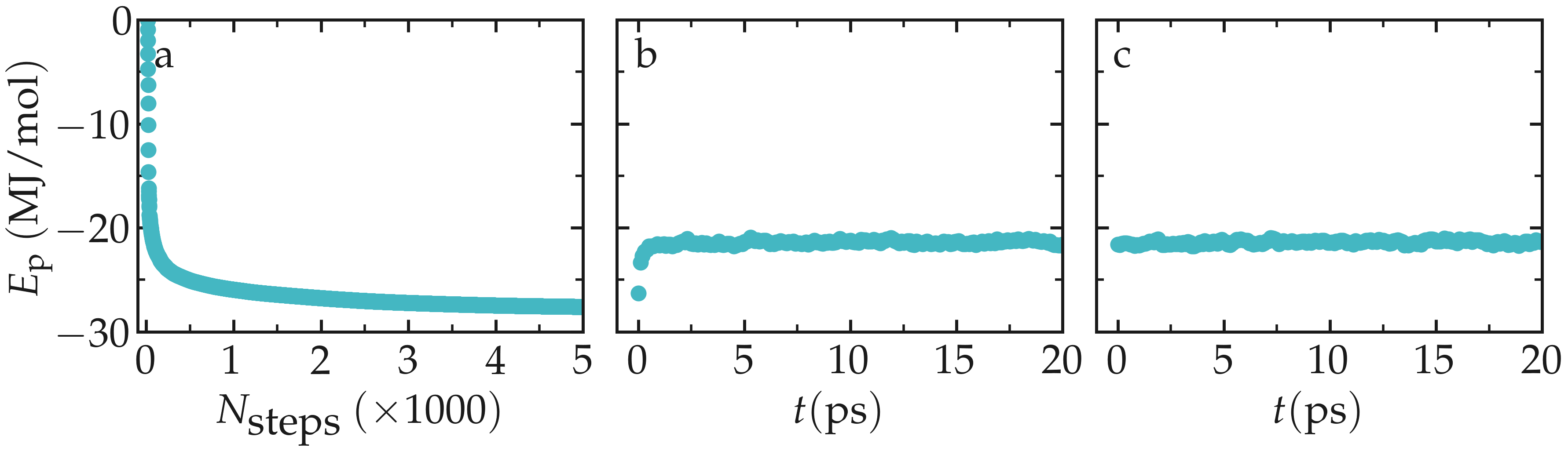
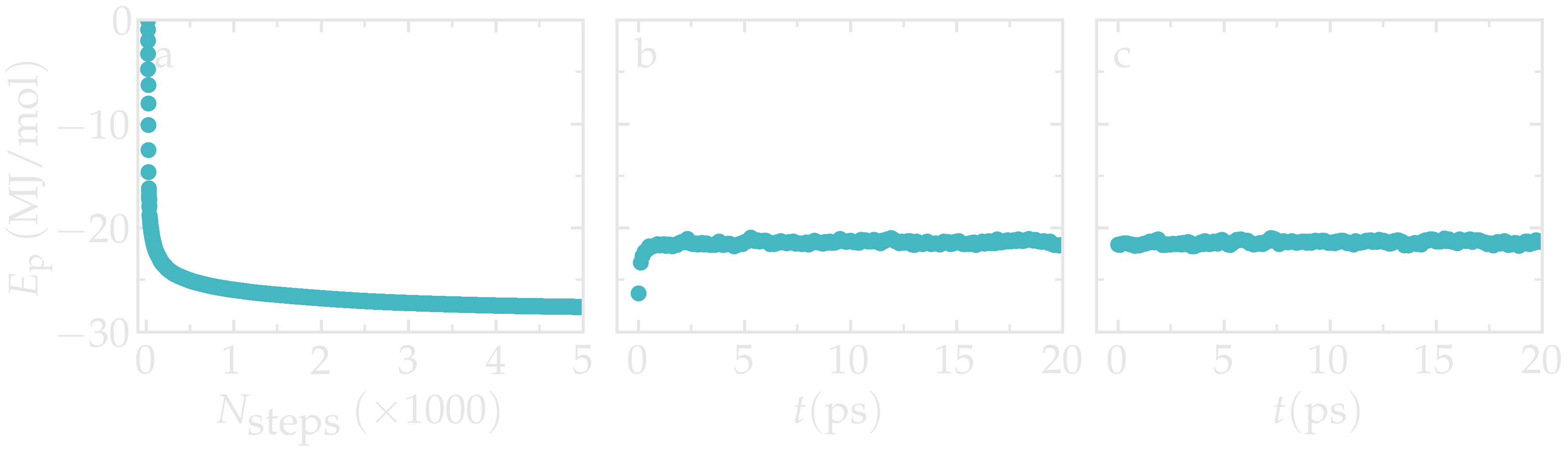
Figure: Evolution of the potential energy during the 3 equilibration steps, respectively the energy minimization (a), the NVT step (b), and the NPT step (c).
Let us launch a longer simulation, and extract the angle distribution between the different atoms of the PEG molecules. This angle distribution will be used later as a benchmark to probe the effect of of the stretching on the PEG structure.
Create a new input named production-peg-h2o.mdp, and copy the following lines into it:
integrator = md
dt = 0.002
nsteps = 50000
nstenergy = 100
nstlog = 100
nstxout-compressed = 100
constraint-algorithm = lincs
constraints = hbonds
continuation = no
coulombtype = pme
rcoulomb = 1.0
rlist = 1.0
vdwtype = Cut-off
rvdw = 1.0
tcoupl = v-rescale
tau_t = 0.1 0.1
ref_t = 300 300
tc_grps = PEG Water
comm-mode = linear
comm-grps = PEG
This script resembles the nvt-peg-h2o.mdp input, but the duration and output frequency is different, and without the gen-vel commands.
Run it using:
gmx grompp -f inputs/production-peg-h2o.mdp -c npt.gro -p topol.top -o production -maxwarn 1
gmx mdrun -deffnm production -v -nt 8
First, create an index file called angle.ndx using the gmx mk_angndx command:
gmx mk_angndx -s production.tpr -hyd no
The angle.ndx file generated contains groups with all the atoms involved by an angle constraint, with the exception of the hydrogen atoms due to the use of -hyd no. The atom ids selected in the groups can be seen from the index.ndx file:
[ Theta=109.7_795.49 ]
2 5 7 10 12 14 17 19 21 24 26 28
31 33 35 38 40 42 45 47 49 52 54 56
59 61 63 66 68 70 73 75 77 80 82 84
Here, each number corresponds to the atom index, as can be seen from the initial peg.gro file. For instance, the atom of id 2 is a carbon atom, and the atom with id 5 is an oxygen:
PEG in water
86
1PEG H 1 2.032 1.593 1.545 0.6568 2.5734 1.2192
1PEG C 2 1.929 1.614 1.508 0.1558 -0.2184 0.8547
1PEG H1 3 1.902 1.721 1.523 -3.6848 -0.3932 -3.0658
1PEG H2 4 1.921 1.588 1.400 -1.5891 1.4960 0.5057
1PEG O 5 1.831 1.544 1.576 0.0564 -0.5300 -0.6094
1PEG H3 6 1.676 1.665 1.494 -2.6585 -0.5997 0.3128
1PEG C1 7 1.699 1.559 1.519 0.6996 0.0066 0.2900
1PEG H4 8 1.699 1.500 1.425 4.2893 1.6837 -0.9462
(...)
Then, extract the angle distribution from the production.xtc file using gmx angle:
gmx angle -n angle.ndx -f production.xtc -od angle-distribution.xvg -binwidth 0.25
Select 1 for the O-C-C-O dihedral.
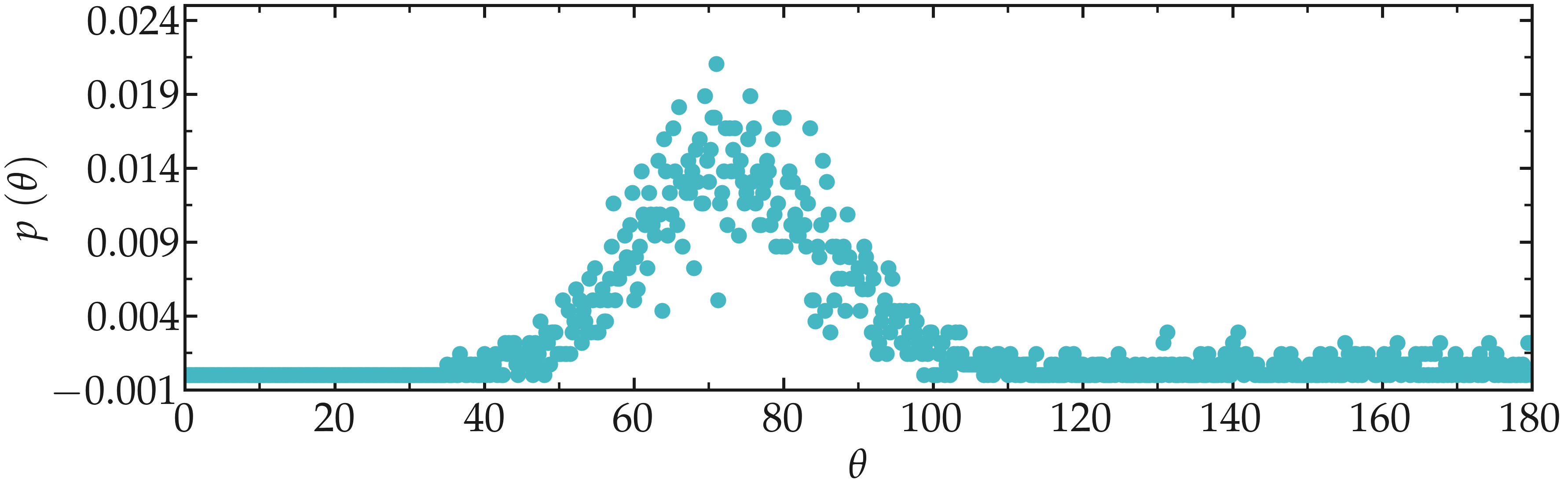
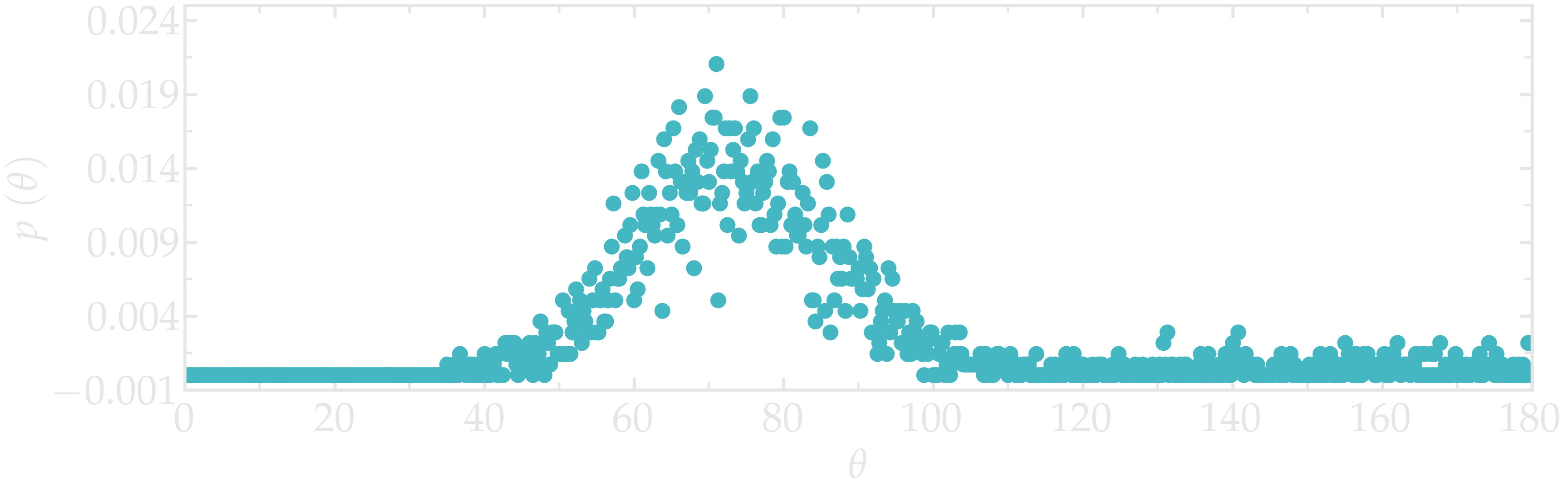
Figure: Angular distribution for the O-C-C-O dihedral of the PEG molecules.
Stretch on the polymer¶
Create a new folder named elongated-box/ next to cubic-box/, and copy ff/, inputs/, em-peg.gro, and em-peg.tpr from cubic-box/ into elongated-box/:
To leave space for the stretched PEG molecule, let us create an elongated box of length \(6~\text{nm}\) along the x direction:
gmx trjconv -f em-peg.gro -s em-peg.tpr -o peg-elongated.gro -center -pbc mol -box 6 2.6 2.6
Select system for both centering and output.
Then, follow the exact same steps as previously to solvate and equilibrate the system:
gmx solvate -cp peg-elongated.gro -cs spc216.gro -o peg-solvated.gro -p topol.top
gmx grompp -f inputs/em.mdp -c peg-solvated.gro -p topol.top -o em -maxwarn 1
gmx mdrun -deffnm em -v -nt 8
gmx grompp -f inputs/nvt-peg-h2o.mdp -c em.gro -p topol.top -o nvt -maxwarn 1
gmx mdrun -deffnm nvt -v -nt 8
gmx grompp -f inputs/npt-peg-h2o.mdp -c nvt.gro -p topol.top -o npt -maxwarn 1
gmx mdrun -deffnm npt -v -nt 8
The index file¶
To apply a forcing to the ends of the PEG, one needs to create atom groups. Specificaly, we want to create two groups, each containing a single oxygen atom from the edges of the PEG molecules (with ID 82 and 5). In GROMACS, this can be done using and index file .ndx. Create a new index file named index.ndx using the gmx make_ndx command:
gmx make_ndx -f nvt.gro -o index.ndx
When prompted, type the following 4 lines to create 2 additional groups:
a 82
a 5
name 6 End1
name 7 End2
Then, type q for quitting. The index file index.ndx contains 2 additional groups named End1 and End2:
(...)
[ PEG ]
1 2 3 4 5 6 7 8 9 10 11 12 13 14 15
16 17 18 19 20 21 22 23 24 25 26 27 28 29 30
31 32 33 34 35 36 37 38 39 40 41 42 43 44 45
46 47 48 49 50 51 52 53 54 55 56 57 58 59 60
61 62 63 64 65 66 67 68 69 70 71 72 73 74 75
76 77 78 79 80 81 82 83 84 85 86
[ End1 ]
82
[ End2 ]
5
The input file¶
Let us create an input file for the stretching of the PEG molecule.
Create a new input file named stretching-peg-h2o.mdp within inputs/, and copy the following lines in it:
integrator = md
dt = 0.002
nsteps = 50000
nstenergy = 100
nstlog = 100
nstxout-compressed = 100
constraint-algorithm = lincs
constraints = hbonds
continuation = no
coulombtype = pme
rcoulomb = 1.0
rlist = 1.0
vdwtype = Cut-off
rvdw = 1.0
tcoupl = v-rescale
tau_t = 0.1 0.1
ref_t = 300 300
tc_grps = PEG Water
So far, the script is similar to the previously created production-peg-h2o.mdp file, but without the comm-mode commands. To apply the constant forcing to the End1 and End2 groups, add the following lines to production-peg-h2o.mdp:
pull = yes
pull-coord1-type = constant-force
pull-ncoords = 1
pull-ngroups = 2
pull-group1-name = End1
pull-group2-name = End2
pull-coord1-groups = 1 2
pull-coord1-geometry = direction-periodic
pull-coord1-dim = Y N N
pull-coord1-vec = 1 0 0
pull-coord1-k = 200
pull-coord1-start = yes
pull-print-com = yes
The force constant is requested along the x direction only (Y N N), with a force constant \(k = 200~\text{kJ}~\text{mol}^{-1}~\text{nm}^{-1}\).
Launch the simulation using the -n index.ndx option for the gmx grompp command to refer to the previously created index file, so that GROMACS finds the End1 and End2 groups.
gmx grompp -f inputs/stretching-peg-h2o.mdp -c npt.gro -p topol.top -o stretching -n index.ndx
gmx mdrun -deffnm stretching -v -nt 8
Two data files named stretching_pullf.xvg and stretching_pullx.xvg are created during the simulation, and contain respectively the force and distance between the 2 groups End1 and End2 as a function of time.

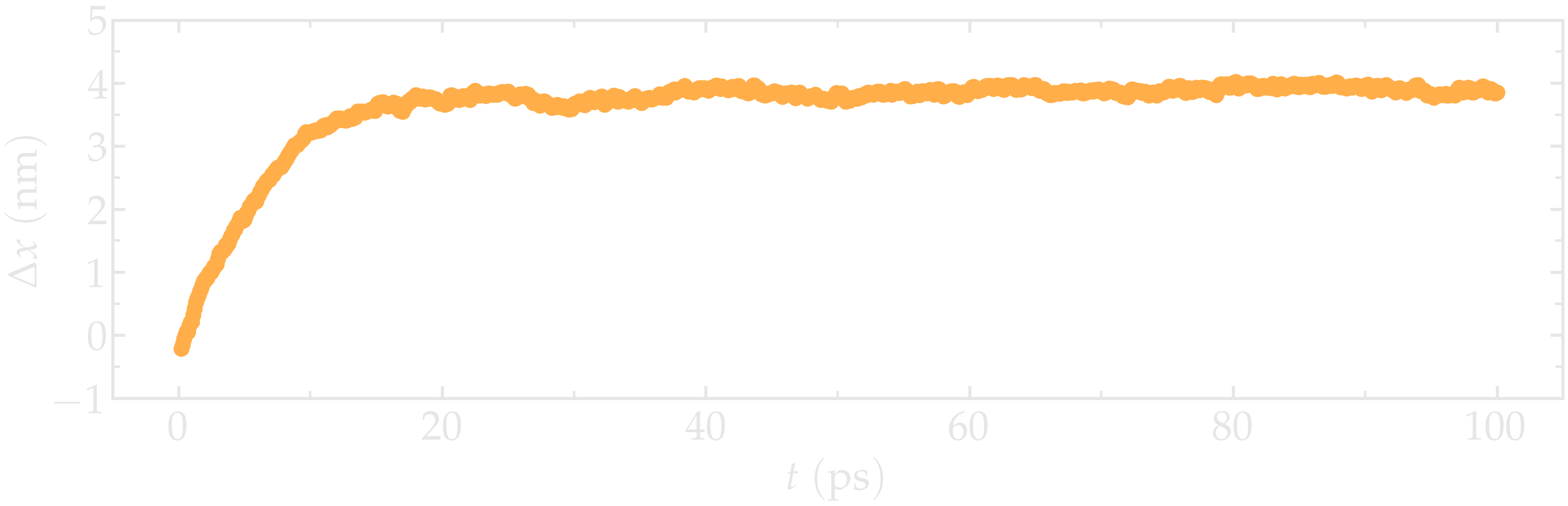
Figure: Distance between the two pulled groups End1 and End2 along the x direction, \(\Delta x\), as a function of time \(t\).
It can be seen from the evolution of the distance between the groups, \(\Delta x\), that the system reaches its equilibrium state after approximately 20 pico-seconds.
Let us probe the effect of the stretching on the structure of the PEG by remeasuring the dihedral angle values:
gmx mk_angndx -s stretching.tpr -hyd no -type dihedral
gmx angle -n angle.ndx -f stretching-centered.xtc -od dihedral-distribution.xvg -binwidth 0.25 -type dihedral -b 20
Select 1 for the O-C-C-O dihedral. Here the option -b 20 is used to disregard the first 20 pico-seconds of the simulation during which the PEG has not reach is final length.
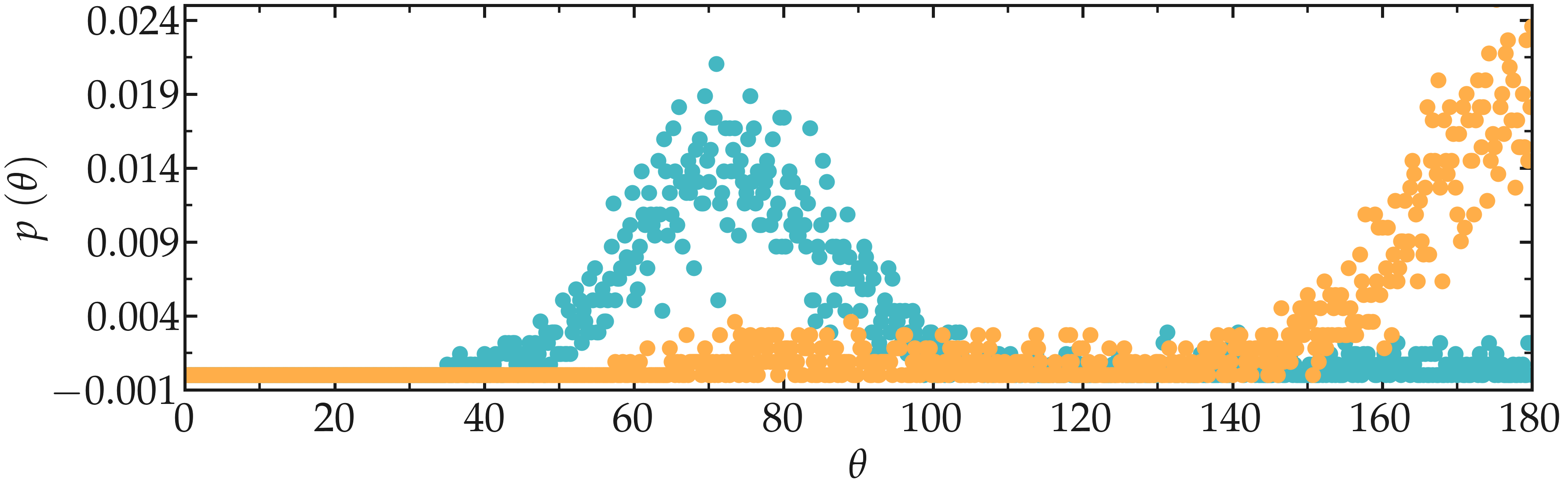
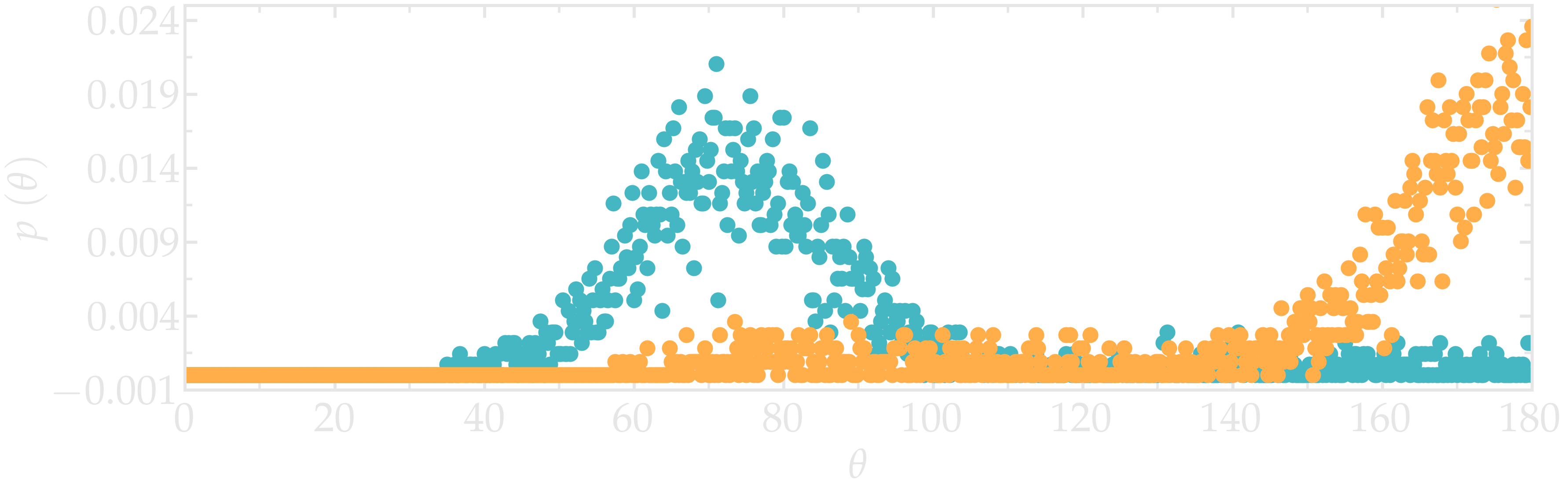
Figure: Angular distribution for the O-C-C-O dihedral of the PEG molecules, comparing the unstretched (cyan) and stretched case (orange).
The change in dihedral angles disribution reveals a configurational change of the polymer induced by the forcing. This transition is called gauche-trans, where gauche and trans refer to possible states for the PEG monomer [26, 27].
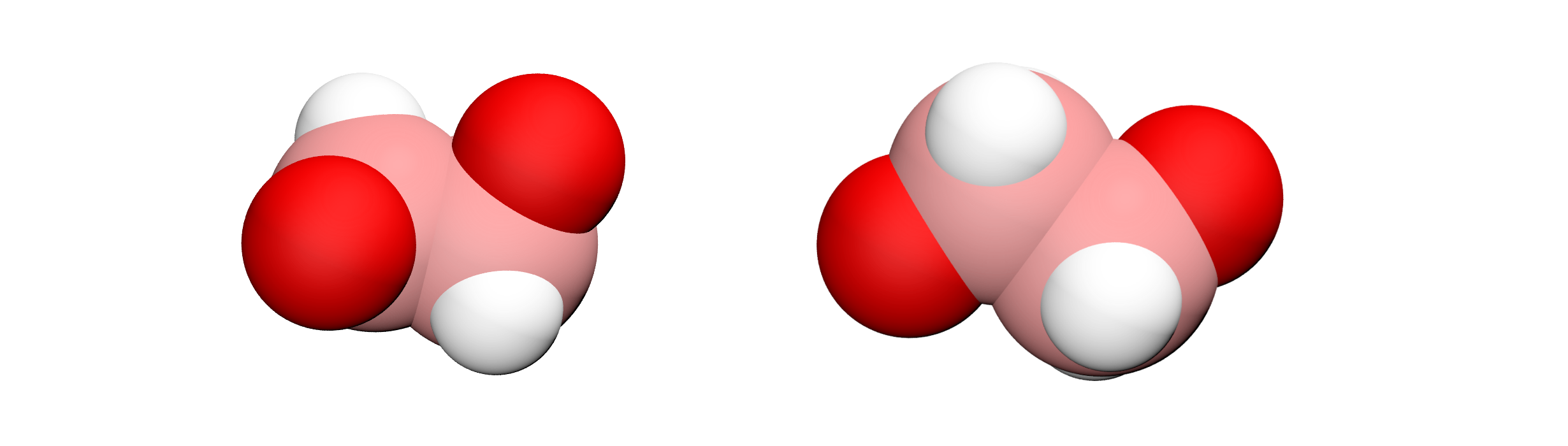
Figure: Illustration of the gauche (left) and trans (right) states of the PEG polymer.
You can access all the input scripts and data files that are used in these tutorials from GitHub.